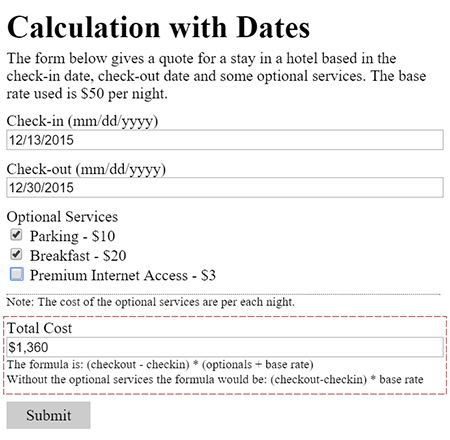Form Builder
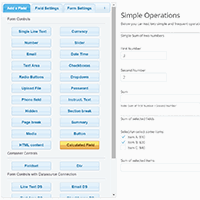
Form Builder
The Form Builder, which lets you add, edit, and remove fields and specify validation rules (required fields, email fields, etc...), includes three tabs: one for selecting fields, another for editing their attributes, and a third for defining settings.
Read moreWordPress Directory
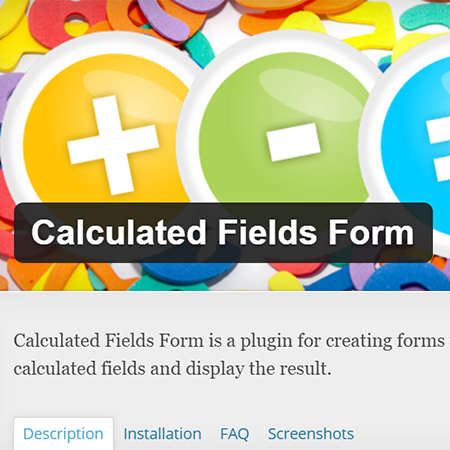
WordPress Integration
The Calculated Fields Form is distributed as a WordPress plugin for versions 3.0.5 or higher. The free version of the plugin is distributed from the WordPress directory.
Read morePublic Product Page

WooCommerce Integration
The WooCommerce Add-on allows forms created with the "Calculated Fields Form" plugin to be integrated with WooCommerce products so that you can calculate the prices of products through the forms.
Read moreCalculated Fields
The plugin’s strength lies mainly in the Calculated Fields. A versatile field for the calculation of product and service prices, distance between addresses, area, weight, times ranges and more...
The calculated fields include multiple operation modules like: mathematical and logical operations, date-time operations, financial operations, and distance operations integrated with the Google Maps API.
Read moreUsing Dependencies
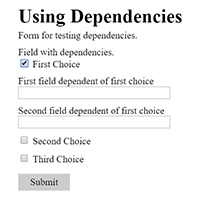
Dependent Fields
There are many situations where the use of dependencies between fields is essential for the project. For example, in a store with dissimilar products, the fields for one product's details may differ from those of another product, in which case use of dependencies would be required in order to display fields in function to the selected product.
Read moreMulti-Page Form

Multi Page Forms
The plugin includes some special fields for creating forms with multiple pages. Multi-page forms are essential for many projects. When implementing a survey form or a wizard form, or even in common form you can include a last page with a summary of the entered values so that the user can check the information before submitting it.
Read moreForm Settings Tab
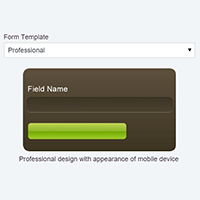
Predefined Templates
The plugin includes many predefined designs to apply to the forms, with different colors and field structures.
Read moreAdd-Ons
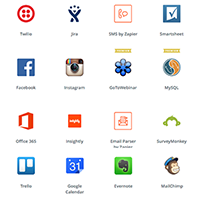
Add Ons
The Add-ons are extra modules for the Developer Version of the "Calculated Fields Form" plugin, that can be used to extend a form's basic features and behavior.
Read moreForm Processing
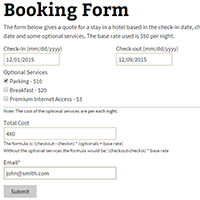
Form Processing
Optional form processing that adds a button to submit the form to the server, send an email with the data and save the data into a database.
Read moreClassic Contact & Booking Forms

Contact & Booking Forms
The Calculated Fields Form plugin can be used to create classic contact forms, forms for accepting online bookings and general Web-based forms.
Read morePayment integration
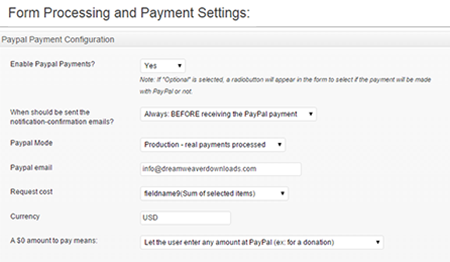
Payment Gateway Integration
The form can be connected to a payment process that takes the amount payable from a calculated field or from a fixed value.
Read moreEmails Delivery
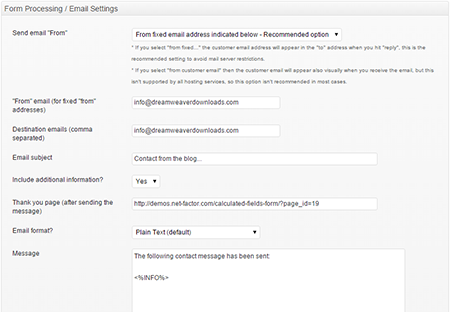
Emails Delivery
The optional form processing includes a built-in optional email delivery.
Read more