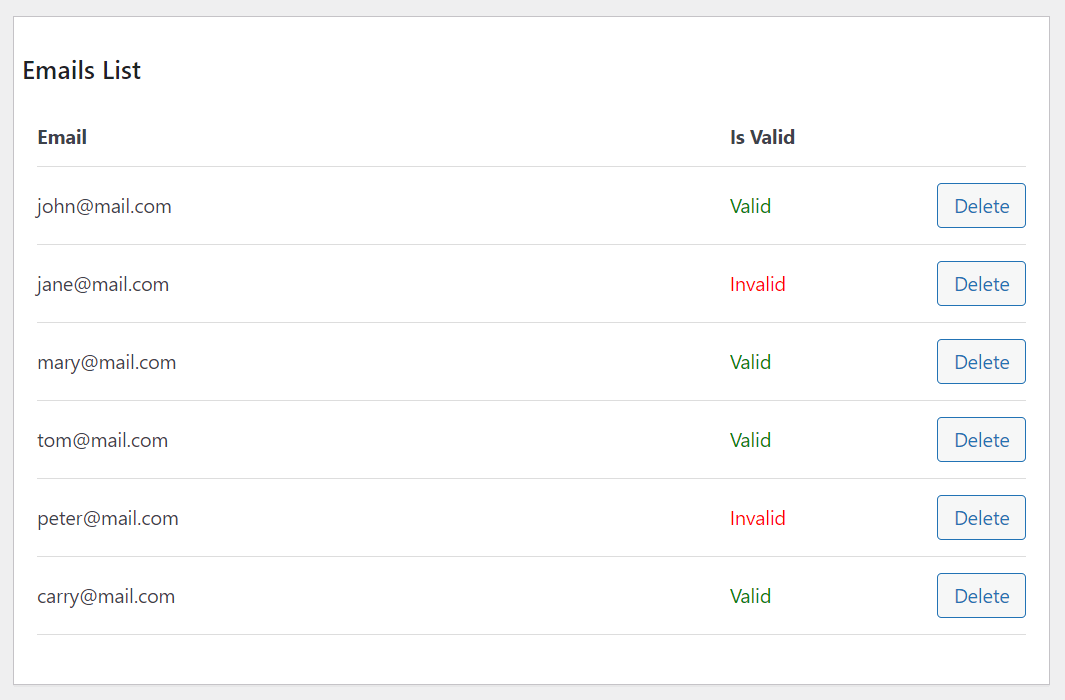Tips and cases of use for a successful WordPress website with calculated forms.
Categories: API & Services Integration, Complementary Plugins, Security, User Communications
Email is the main channel of communication with customers and users. It is therefore essential to check that the user enters a valid email address.
The Calculated Fields Form plugin includes an email control. This control has a basic validation mechanism that checks the structure of the email address entered by the user. I repeat, it checks the structure of the email address. Does it mean that the email address entered by users are valid?
Not Exactly
An email can seem valid if it includes the "@" symbol, it does not have invalid characters, and the number of characters is correct, like,
myfakeemail@fakeemail.com
The structure of the previous email is correct, but this inbox does not exist.
There are other important questions to take into consideration when you check an email address. It could be a free email service such as Gmail, Yahoo, or Outlook, or a disposable email like Mailinator, Yopmail, etc., and some projects need the users to enter their company emails.
What is the alternative for verifying the format of the email and whether it is deliverable or not?
The Email Validator plugin covers both cases, the email structure, whether it is a free or disposable email, even the email quality.
The Email Validator plugin integrates the most used validation services,
Abstract API
Debounce API
EmailHippo
Hunter API
Mailboxlayer
Zerobounce
All you need to do is access the plugin page via the menu option "Calculated fields form> Email validator", select the validation service to use, and enter the corresponding API key. The plugin will do the rest. It will validate all the email fields in the calculated fields forms.
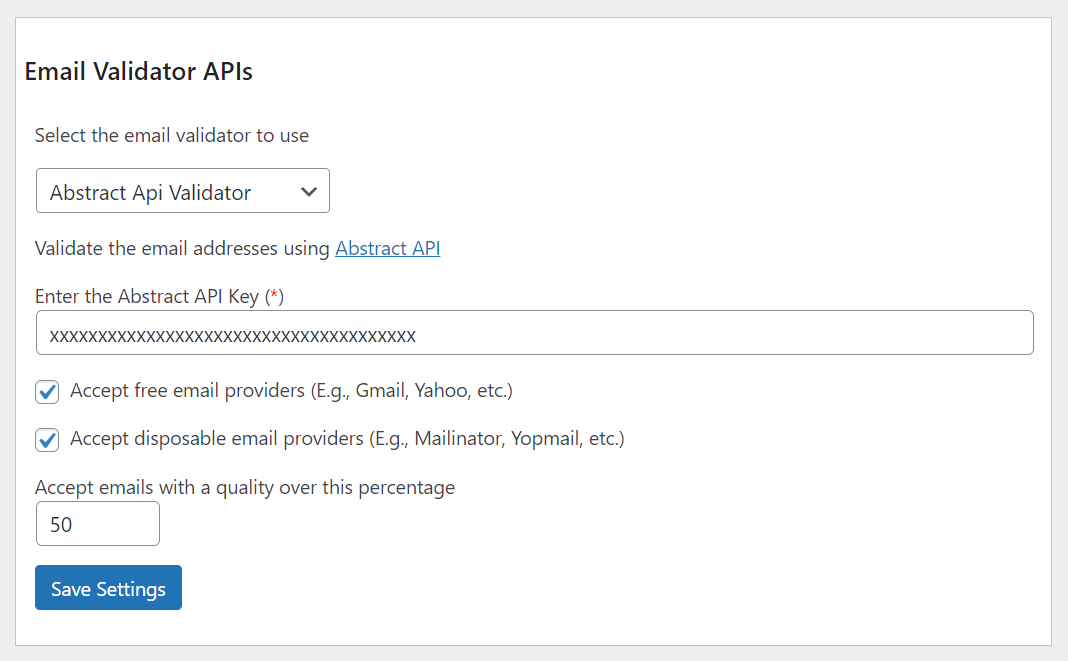
The Email Validator plugin keeps the list of checked emails, showing whether they are valid or not.