Tips and cases of use for a successful WordPress website with calculated forms.
Using the Unique Fields Values add-on to avoid duplication.
There are hundreds of projects where data uniqueness is important. Such is the case of a school enrollment system. A car repair register where the number plate should be unique per record. A form to manage assistance where each participant must enter a unique social security number. A booking service, etc.
The "Unique Field Values" add-on, distributed with the Platinum version of the plugin, allows you to configure the form to ensure uniqueness of field values.
When the user presses the submit button, the add-on compares the fields' values with the previous submissions. And if there is a coincidence between them, it opens a dialogue with the error message entered through the form settings.
The add-on includes a new section in the form's settings to configure the fields to restrict.
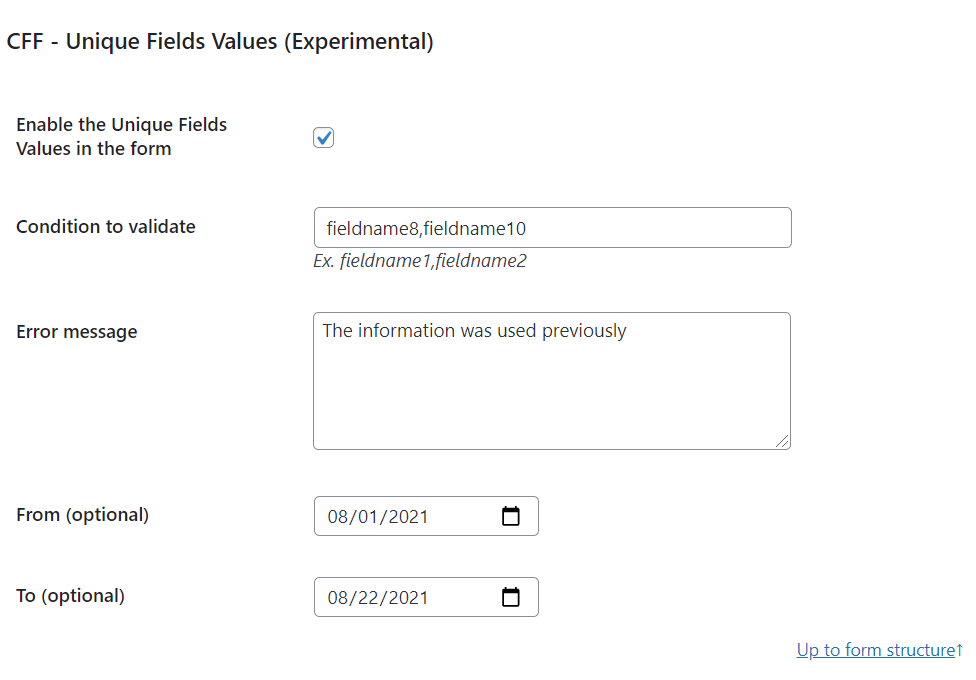
Through the form settings, it is possible to enable/disable the add-on in the form, to enter the field name (or comma-separated field names) to check, the error message to show if the information was used before, and two date attributes to reduce the time interval to verify.
Note that when entering multiple comma-separated field names, the add-on will check for an entry that matches all the fields values at once.