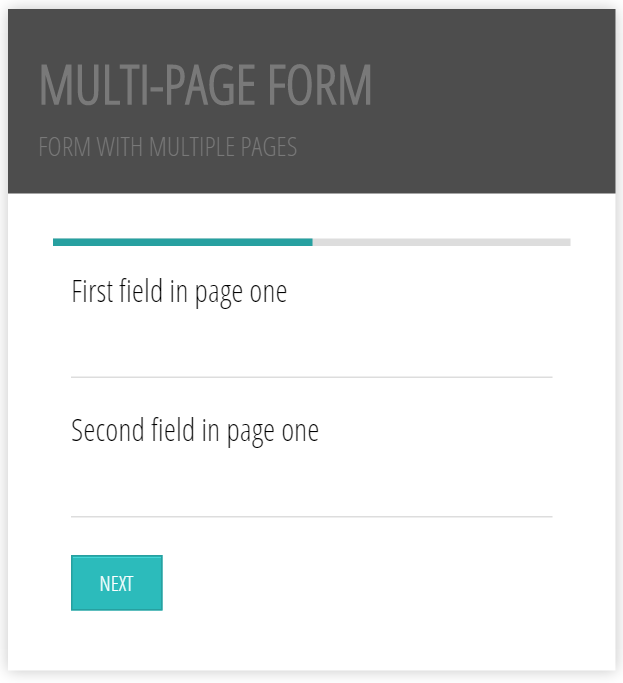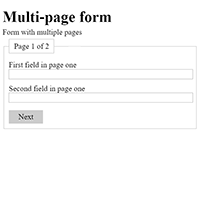The plugin includes some special fields to create forms with multiple pages.
In many projects, multi-page forms are essential. To implement a survey form or a wizard form, even in common forms, the last page can include a summary of the entered values to allow the user to check the information before submitting it.
Page Break Control
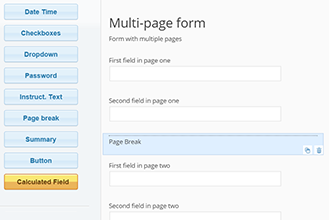
Page Break Fields
The Page Break control is the separator between the fields on a page. Inserting a Page Break in the form distributes it over two pages; inserting more page breaks creates more pages (The pages are implemented using Fieldset tags).
DocumentationTexts Definitions
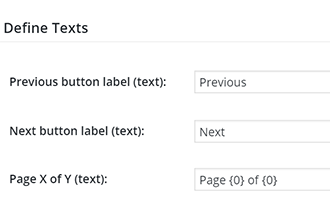
Texts Used on Pages
The text section in the form settings includes the attributes: Page X of Y (text), Previous button label (text), and Next button label (text), for the pages labels, previous button, and next button respectively.
Documentation