Tips and cases of use for a successful WordPress website with calculated forms.
Categories: Form Features
The revisions are automatic backups of the forms, every time a form is modified, allowing to do a rollback to a previous version.
This week we have published an update of the plugin that includes a very important feature: to create revisions of forms.
Every time the "Save" button is pressed, the plugin creates a copy of the form's structure and settings (a revision) to allow the user to do a rollback to a previous version of the form.
The plugin keeps the latest ten versions of form, and delete older copies.
The revisions are listed in the "Forms Builder" (over the dashboard section), ordered by date/time in descending order.
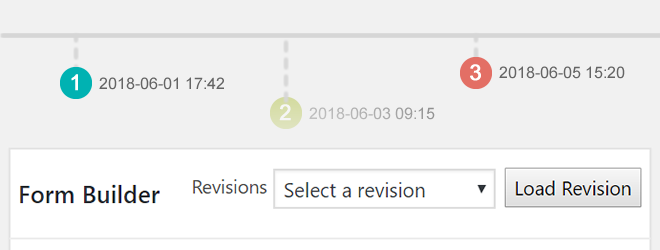
For loading a revision, simply select an item from the list and press the "Load Revision" button. Please note that the current versions of the form's structure and setting will be replaced by the revision's data, so, if you don't want lost the latest modifications, save your form before loading the revision.
Pressing the "Load Revision" button the plugin shows a confirmation dialog to prevent that the form's structure and settings be lost by mistake.