Tips and cases of use for a successful WordPress website with calculated forms.
Categories: AI, Form Features
Using AI to get help without leaving the form builder.
Artificial intelligence has made great progress in recent years, gaining a prominent place in the field of search, learning, error detection, and a long list of very diverse areas.
And thanks to this breakthrough in artificial intelligence, several projects have been released to allow us to integrate it into our own projects (OpenAI, ChatGPT, and others).
In our case, we have decided to make use of artificial intelligence from the form builder in a non-invasive way as a assistant, so that users can get help and tips on topics such as Javascript, CSS, and web development without leaving the form builder and in a conversational, natural way.
To access the new assistant, you must press the yellow button on the top bar,
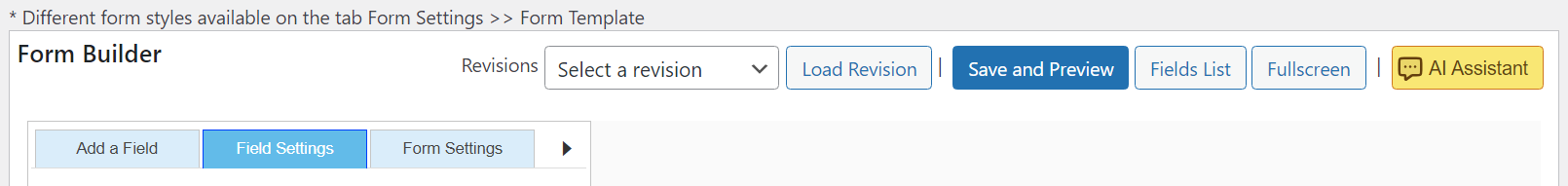
It opens a popup window that you can move through the form builder to a location that does not interfere with the fields or the property editor.
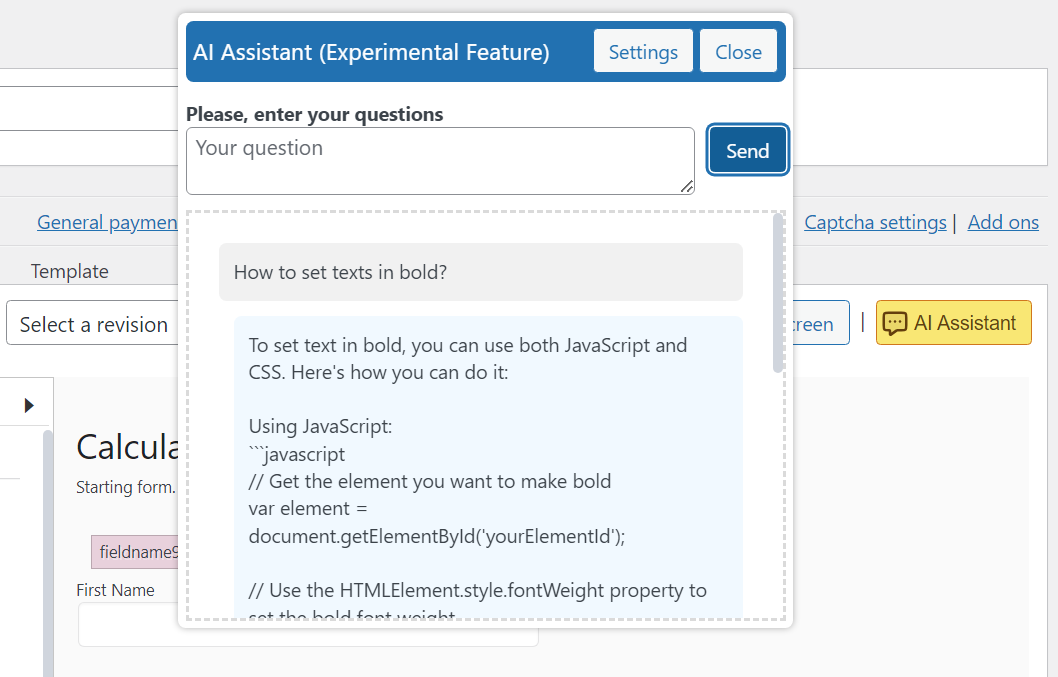
To use the assistant you need an API Key, but this is free. In order to do so, create an OpenAI account by visiting the URL https://beta.openai.com/. Once the OpenAI account is created, visit the URL https://beta.openai.com/account/api-keys to obtain the API Key, and enter it through the "Enter OpenAI API key" field in the "Settings" section of the pop-up window.
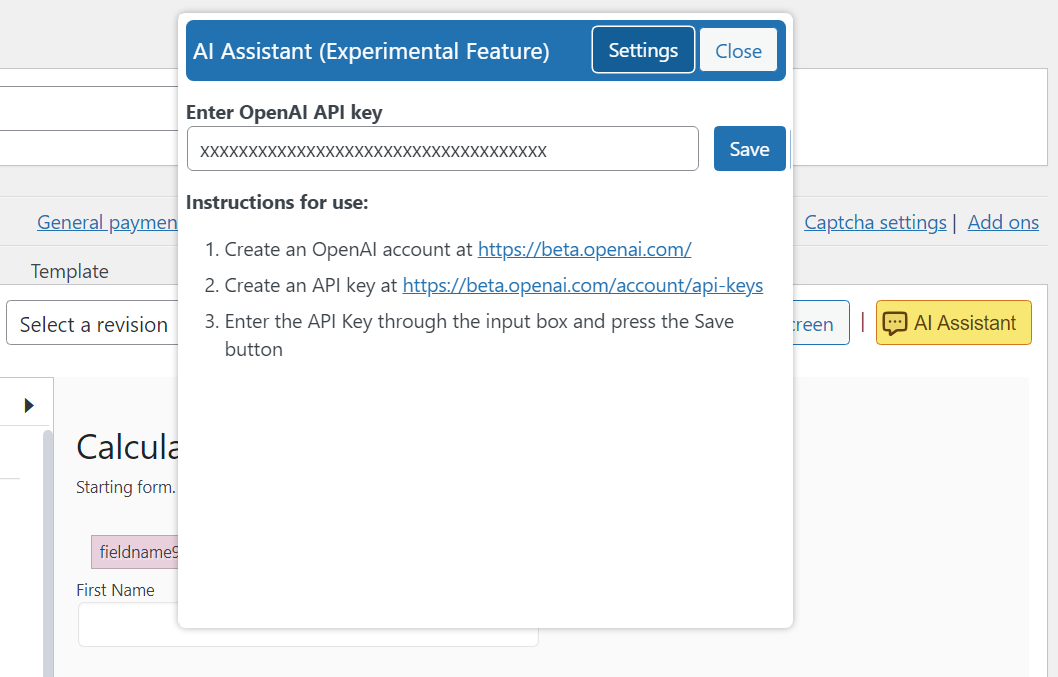
And now the assistant is ready to answer all your web development questions.