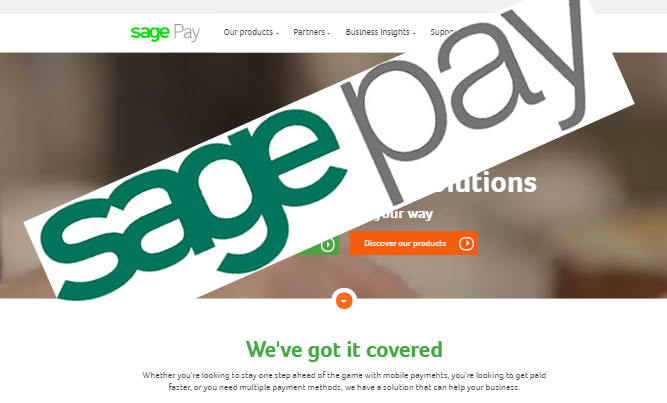(Platinum version of the plugin)
The Opayo (formerly SagePay) addon provides a secure interface for accepting payments through Opayo (formerly SagePay).
The Opayo Payment Suite is closed to new subscriptions and will be retired by the end of the year. The developer continues to provide support for active subscribers
Documentation
Enabling addon
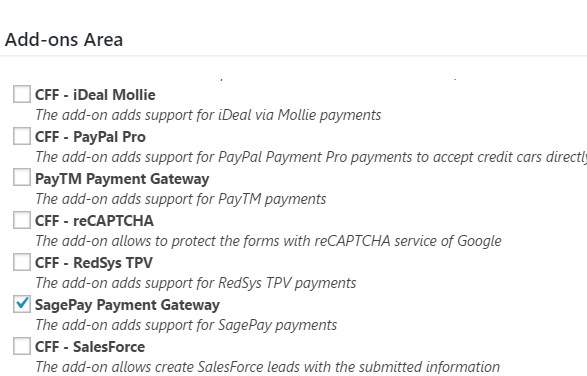
Easy to activate
To activate the add-on, simply visit the plugin page through the menu option: "Calculated Fields Form > Addons", tick the checkbox: "CFF-Opayo", and press the "Update" button.
Opayo (formerly SagePay) Settings
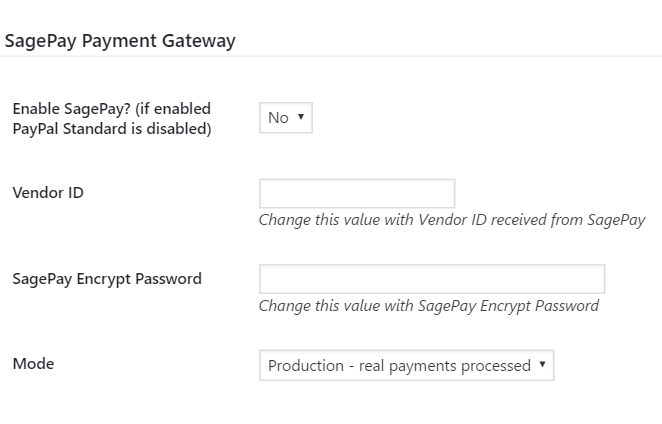
Opayo (formerly SagePay) Settings
Enable Opayo (formerly SagePay), enter the "Vendor ID", the "SagePay Encrypt Password", and the payment mode.