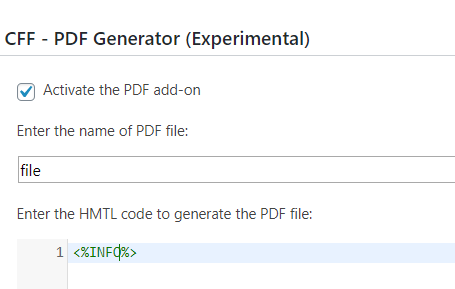(Platinum version of the plugin)
The PDF Generator addon, based on the dompdf api, allows to generate PDF files with the information collected by the forms, and send them as attachment of notification emails.
DocumentationVideo
Enabling addon
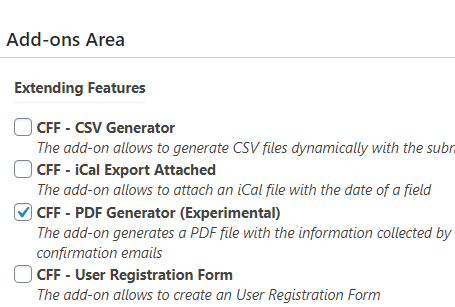
Easy to activate
To activate the add-on, simply visit the plugin page through the menu option: "Calculated Fields Form > Addons", tick the checkbox: "CFF - PDF Generator", and press the "Activate/Deactivate Addons" button.
PDF Generator Settings
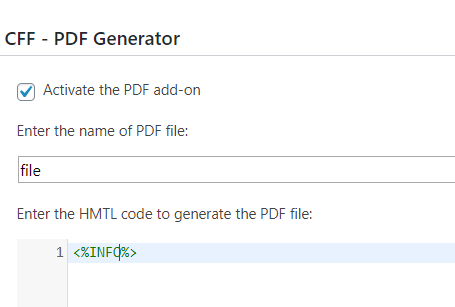
PDF Generator Settings
Enable the PDF generator, enter the file name, and the HTML code with the file's structure, or a PDF template with form fields to populate with the information collected by the form.
The add-on attaches the PDF files to the notification emails. However, it is possible to include the tag: <%pdf_generator_url%> into the notification emails and thank you pages. The tag would be replaced with the URL to the PDF file.
Related Information....